阅读完需:约 11 分钟
由于使用数据表时,我们需要给每一个表都创建对应的实体类,每个实体类都有对应的 Mapper 接口和 Mapper.xml 文件,这些其实都是一些重复的工作,我们可以通过第三方工具来完成。
MyBatis 逆向工程非常多,我们 IDEA 里边,也有对应的插件可以使用。
这里以 mybatis-generator-core-1.3.1 工具为例,拿到工具后,首先解压目录:
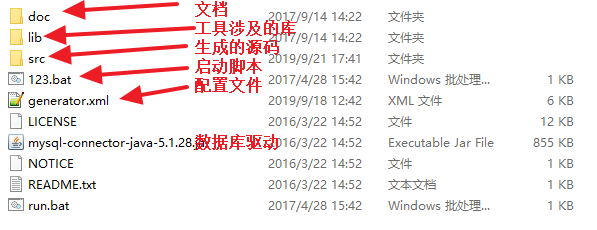
注意,这里的数据库驱动以 MySQL5.7 为例,如果自己的 MySQL 不是 5.7,这个驱动要换成适合自己 MySQL 的版本。
然后,我们打开 generator.xml 文件,配置我们需要逆向处理的表。

配置完成后,双击 123.bat 运行项目,运行完成后,将 src 目录下生成的代码拷贝到我们的项目中。
逆向工程的生成脚本:
https://github.com/Els-s/mybatis-generator-core-1.3.1
逆向工程的代码使用:
总结:
- Example和Primarykey用来指定要 删除 / 更新 / 查询 的行。
- 不加后缀、Selective后缀、WithBLOBs后缀用来限制要 删除 / 更新 / 查询 的列。
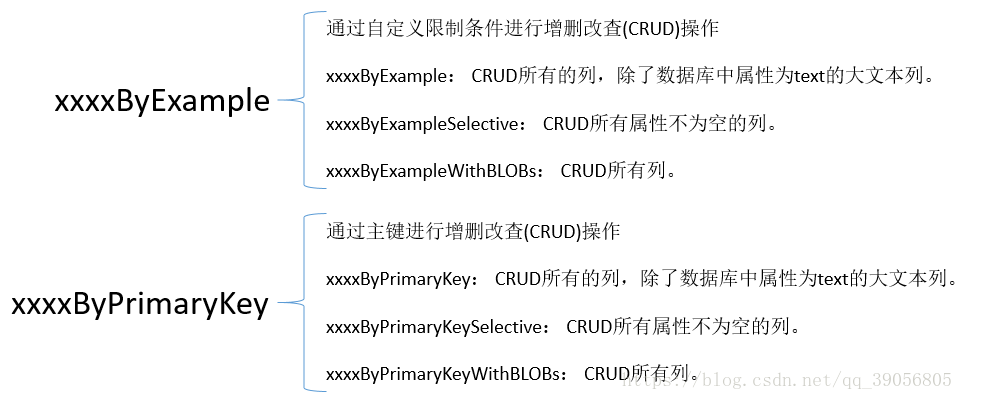
官方插件
MyBatis Generator:简称MBG,是一个专门为MyBatis框架使用者定制的代码生成器,可以快速的根据表生成对应的映射文件,接口,以及bean类。支持基本的增删改查,以及QBC风格的条件查询。但是表连接、 存储过程等这些复杂sql的定义需要我们手工编写。
https://github.com/mybatis/generator/releases
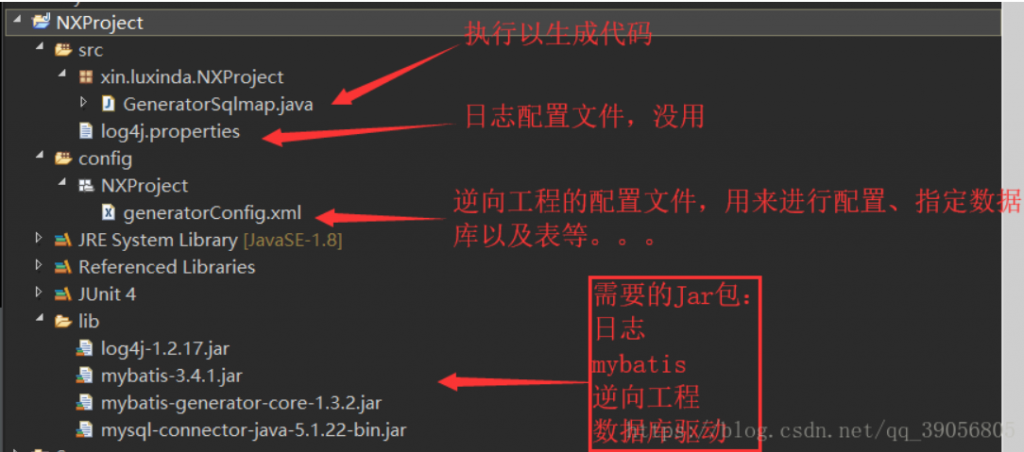
GeneratorSqlmap.java
package xin.luxinda.NXProject;
import java.io.File;
import java.util.*;
import org.mybatis.generator.api.MyBatisGenerator;
import org.mybatis.generator.config.Configuration;
import org.mybatis.generator.config.xml.ConfigurationParser;
import org.mybatis.generator.internal.DefaultShellCallback;
public class GeneratorSqlmap {
public void generator() throws Exception {
List<String> warnings = new ArrayList<String>();
boolean overwrite = true;
// 指定配置文件
File configFile = new File("./config/NXProject/generatorConfig.xml");
ConfigurationParser cp = new ConfigurationParser(warnings);
Configuration config = cp.parseConfiguration(configFile);
DefaultShellCallback callback = new DefaultShellCallback(overwrite);
MyBatisGenerator myBatisGenerator = new MyBatisGenerator(config, callback, warnings);
myBatisGenerator.generate(null);
}
// 执行main方法以生成代码
public static void main(String[] args) {
try {
GeneratorSqlmap generatorSqlmap = new GeneratorSqlmap();
generatorSqlmap.generator();
} catch (Exception e) {
e.printStackTrace();
}
}
}generatorConfig.xml
<?xml version="1.0" encoding="UTF-8"?>
<!DOCTYPE generatorConfiguration PUBLIC "-//mybatis.org//DTD MyBatis Generator Configuration 1.0//EN" "http://mybatis.org/dtd/mybatis-generator-config_1_0.dtd">
<generatorConfiguration>
<context id="DB2Tables" targetRuntime="MyBatis3">
<commentGenerator>
<!-- 是否去除自动生成的注释 -->
<property name="suppressAllComments" value="true"/>
</commentGenerator>
<!-- Mysql数据库连接的信息:驱动类、连接地址、用户名、密码 -->
<jdbcConnection driverClass="com.mysql.jdbc.Driver"
connectionURL="jdbc:mysql://localhost:3306/e3mall"
userId="root"
password="111">
</jdbcConnection>
<!-- Oracle数据库
<jdbcConnection driverClass="oracle.jdbc.OracleDriver"
connectionURL="jdbc:oracle:thin:@127.0.0.1:1521:yycg"
userId="yycg"
password="yycg">
</jdbcConnection>
-->
<!-- 默认为false,把JDBC DECIMAL 和NUMERIC类型解析为Integer,为true时
把JDBC DECIMAL 和NUMERIC类型解析为java.math.BigDecimal -->
<javaTypeResolver >
<property name="forceBigDecimals" value="false" />
</javaTypeResolver>
<!-- targetProject:生成POJO类的位置 -->
<javaModelGenerator targetPackage="cn.e3mall.pojo" targetProject=".\src">
<!-- enableSubPackages:是否让schema作为包的后缀 -->
<property name="enableSubPackages" value="false" />
<!-- 从数据库返回的值被清理前后的空格 -->
<property name="trimStrings" value="true" />
</javaModelGenerator>
<!-- targetProject:mapper映射文件生成的位置 -->
<sqlMapGenerator targetPackage="cn.e3mall.mapper" targetProject=".\src">
<!-- enableSubPackages:是否让schema作为包的后缀 -->
<property name="enableSubPackages" value="false" />
</sqlMapGenerator>
<!-- targetProject:mapper接口生成的的位置 -->
<javaClientGenerator type="XMLMAPPER" targetPackage="cn.e3mall.mapper" targetProject=".\src">
<!-- enableSubPackages:是否让schema作为包的后缀 -->
<property name="enableSubPackages" value="false" />
</javaClientGenerator>
<!-- 指定数据表 -->
<table schema="" tableName="tb_content"></table>
<table schema="" tableName="tb_content_category"></table>
<table schema="" tableName="tb_item"></table>
<table schema="" tableName="tb_item_cat"></table>
<table schema="" tableName="tb_item_desc"></table>
<table schema="" tableName="tb_item_param"></table>
<table schema="" tableName="tb_item_param_item"></table>
<table schema="" tableName="tb_order"></table>
<table schema="" tableName="tb_order_item"></table>
<table schema="" tableName="tb_order_shipping"></table>
<table schema="" tableName="tb_user"></table>
<!-- 有些表的字段需要指定java类型
<table schema="DB2ADMIN" tableName="ALLTYPES" domainObjectName="Customer" >
<property name="useActualColumnNames" value="true"/>
<generatedKey column="ID" sqlStatement="DB2" identity="true" />
<columnOverride column="DATE_FIELD" property="startDate" />
<ignoreColumn column="FRED" />
<columnOverride column="LONG_VARCHAR_FIELD" jdbcType="VARCHAR" />
</table> -->
</context>
</generatorConfiguration>配置文件需要修改的内容:
- 数据库驱动、地址、用户名、密码
- POJO类、mapper接口、mapper映射文件生成的位置
- 指定数据表
生成后的pojo类中,有一部分是名字为XxxExample的类出现。
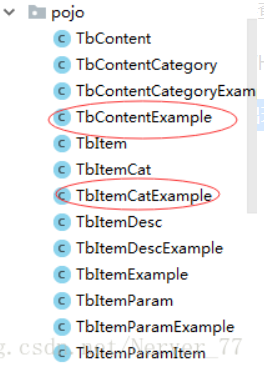
注意:如果有N张表,就会生成2N个POJO,N个mapper.java以及N个mapper.xml,也许你会问,为什么会生成2N个POJO呢?那是因为除了常规的POJO之外还生成了用于设置条件的xxxExample,比如图中的TbItem.java和TbItemExample.java,Example的具体使用会在后面详细说。
打开一个Example类我们会看到该类的三个成员变量:
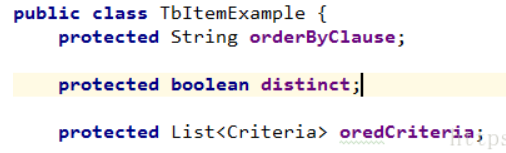
distinct字段用于指定DISTINCT查询。
- orderByClause字段用于指定ORDER BY条件,这个条件没有构造方法,直接通过传递字符串值指定。
- oredCriteria字段用于自定义查询条件。
- 这个类是专门用来对这个单表来查询的类,对该单表的CURD操作是脱离sql性质的(已经通过逆向工程生成相应的sql),直接在service层就可以完成相应操作。
- 逆向工程生成的文件XxxExample.java中包含一个static 的内部类 Criteria ,在Criteria中有很多方法,主要是定义SQL 语句where后的查询条件。
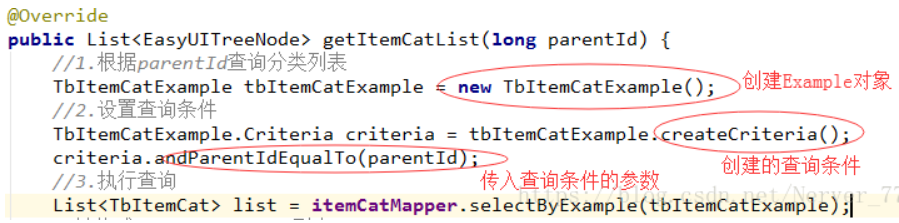
Example实例函数使用及详解
mapper接口中的函数及方法
| 方法 | 功能说明 |
|---|---|
| int countByExample(UserExample example) thorws SQLException | 按条件计数 |
| int deleteByPrimaryKey(Integer id) thorws SQLException | 按主键删除 |
| int deleteByExample(UserExample example) thorws SQLException | 按条件查询 |
| String/Integer insert(User record) thorws SQLException | 插入数据(返回值为ID) |
| User selectByPrimaryKey(Integer id) thorws SQLException | 按主键查询 |
| List selectByExample(UserExample example) thorws SQLException | 按条件查询 |
| List selectByExampleWithBLOGs(UserExample example) thorws SQLException | 按条件查询(包括BLOB字段)。只有当数据表中的字段类型有为二进制的才会产生。 |
| int updateByPrimaryKey(User record) thorws SQLException | 按主键更新 |
| int updateByPrimaryKeySelective(User record) thorws SQLException | 按主键更新值不为null的字段 |
| int updateByExample(User record, UserExample example) thorws SQLException | 按条件更新 |
| int updateByExampleSelective(User record, UserExample example) thorws SQLException | 按条件更新值不为null的字段 |
Example实例解析
mybatis的逆向工程中会生成实例及实例对应的example,example用于添加条件,相当where后面的部分
xxxExample example = new xxxExample();
Criteria criteria = new Example().createCriteria();| 方法 | 说明 |
|---|---|
| example.setOrderByClause(“字段名 ASC”); | 添加升序排列条件,DESC为降序 |
| example.setDistinct(false) | 去除重复,boolean型,true为选择不重复的记录。 |
| example.clear() | 清除条件 |
| criteria.andXxxIsNull | 添加字段xxx为null的条件 |
| criteria.andXxxIsNotNull | 添加字段xxx不为null的条件 |
| criteria.andXxxEqualTo(value) | 添加xxx字段等于value条件 |
| criteria.andXxxNotEqualTo(value) | 添加xxx字段不等于value条件 |
| criteria.andXxxGreaterThan(value) | 添加xxx字段大于value条件 |
| criteria.andXxxGreaterThanOrEqualTo(value) | 添加xxx字段大于等于value条件 |
| criteria.andXxxLessThan(value) | 添加xxx字段小于value条件 |
| criteria.andXxxLessThanOrEqualTo(value) | 添加xxx字段小于等于value条件 |
| criteria.andXxxIn(List<?>) | 添加xxx字段值在List<?>条件 |
| criteria.andXxxNotIn(List<?>) | 添加xxx字段值不在List<?>条件 |
| criteria.andXxxLike(“%”+value+”%”) | 添加xxx字段值为value的模糊查询条件 |
| criteria.andXxxNotLike(“%”+value+”%”) | 添加xxx字段值不为value的模糊查询条件 |
| criteria.andXxxBetween(value1,value2) | 添加xxx字段值在value1和value2之间条件 |
| criteria.andXxxNotBetween(value1,value2) | 添加xxx字段值不在value1和value2之间条件 |
应用举例
查询
selectByPrimaryKey()
User user = XxxMapper.selectByPrimaryKey(100); //相当于select * from user where id = 100selectByExample() 和 selectByExampleWithBLOGs()
UserExample example = new UserExample();
Criteria criteria = example.createCriteria();
criteria.andUsernameEqualTo("wyw");
criteria.andUsernameIsNull();
example.setOrderByClause("username asc,email desc");
List<?>list = XxxMapper.selectByExample(example);//相当于:
select * from user where username = 'wyw' and username is null order by username asc,email desc逆向工程生成的文件XxxExample.java中包含一个static的内部类Criteria,Criteria中的方法是定义SQL 语句where后的查询条件。
插入数据
insert()
User user = new User();
user.setId("dsfgsdfgdsfgds");
user.setUsername("admin");
user.setPassword("admin")
user.setEmail("wyw@163.com");
XxxMapper.insert(user);//相当于:
insert into user(ID,username,password,email) values ('dsfgsdfgdsfgds','admin','admin','wyw@126.com');更新数据
updateByPrimaryKey()
User user =new User();
user.setId("dsfgsdfgdsfgds");
user.setUsername("wyw");
user.setPassword("wyw");
user.setEmail("wyw@163.com");
XxxMapper.updateByPrimaryKey(user);//相当于:
update user set username='wyw', password='wyw', email='wyw@163.com' where id='dsfgsdfgdsfgds'updateByPrimaryKeySelective()
User user = new User();
user.setId("dsfgsdfgdsfgds");
user.setPassword("wyw");
XxxMapper.updateByPrimaryKey(user);//相当于:
update user set password='wyw' where id='dsfgsdfgdsfgds'updateByExample() 和 updateByExampleSelective()
UserExample example = new UserExample();
Criteria criteria = example.createCriteria();
criteria.andUsernameEqualTo("admin");
User user = new User();
user.setPassword("wyw");
XxxMapper.updateByPrimaryKeySelective(user,example);//相当于:
update user set password='wyw' where username='admin'updateByExample()更新所有的字段,包括字段为null的也更新,建议使用 updateByExampleSelective()更新想更新的字段
删除数据
deleteByPrimaryKey()
deleteByExample()
UserExample example = new UserExample();
Criteria criteria = example.createCriteria();
criteria.andUsernameEqualTo("admin");
XxxMapper.deleteByExample(example);//相当于:delete from user where username='admin'查询数据数量
countByExample()
UserExample example = new UserExample();
Criteria criteria = example.createCriteria();
criteria.andUsernameEqualTo("wyw");
int count = XxxMapper.countByExample(example);//相当于:
select count(*) from user where username='wyw'处理and、or关系的方法
( xx and xx) or ( xx and xx)
BaUserExample baUserExample = new BaUserExample();
Criteria criteria1 = baUserExample.createCriteria();
criteria1.andOrgIdEqualTo("1");
criteria1.andDeptIdEqualTo("1");
Criteria criteria2 = baUserExample.createCriteria();
criteria2.andUserNameEqualTo("name");
criteria2.andEmailLike("%test@%");
baUserExample.or(criteria2);
userMapper.countByExample(baUserExample);Preparing: select count(*) from ba_user WHERE ( org_id = ? and dept_id = ? )
or( user_name = ? and email like ? )
TestTableExample example = new TestTableExample();
example.or().andField1EqualTo(5).andField2IsNull();
example.or().andField3NotEqualTo(9).andField4IsNotNull();
List<Integer> field5Values = new ArrayList<Integer>();
field5Values.add(8);
field5Values.add(11);
field5Values.add(14);
field5Values.add(22);
example.or().andField5In(field5Values);
example.or().andField6Between(3, 7);select * from table where (field1 = 5 and field2 is null)
or (field3 <> 9 and field4 is not null)
or (field5 in (8, 11, 14, 22))
or (field6 between 3 and 7)xx and ( xx or xx)
根据逻辑表达式可以知道 a and ( b or c ) = ( a and b) or ( a and c )
所以就转变成第一种方法
举个例子,假如想要实现 select count(*) from ba_user WHERE userName like ? and ( dept_id is null or dept_id <>? )
可以转化为select count(*) from ba_user WHERE (userName like ? and dept_id is null ) or ( userName like ? and dept_id <>? )
BaUserExample baUserExample = new BaUserExample();
Criteria criteria1 = baUserExample.createCriteria();
criteria1.andUserNameLike("%name%");
criteria1.andDeptIdIsNull();
Criteria criteria2 = baUserExample.createCriteria();
criteria2.andUserNameLike("%name%");
criteria2.andDeptIdNotEqualTo("1");
baUserExample.or(criteria2);
userMapper.countByExample(baUserExample);select count(*) from ba_user WHERE
( user_name like ? and dept_id is null ) or( user_name like ? and dept_id <> ? ) 封装包使用
Example example = new Example(AfwFlowDtl.class);
for(int i=0;i < 10;i++) {
example.createCriteria().andEqualTo("roleCode",bean.getRoleCode)
.andNotIn("status",Arrays.asList("0","1"))
.andCondition("(FLAG <> '0' OR FLAG IS NULL)")
.andCondition("(role_nodecode is null or role_nodecode ='"+fean.getNextRoleNodeCode+"')");
example.selectProperties("serialNo", "roleCode", "employeeCode", "roleNodeCode");
example.setDistinct(true); // 去除重复,boolean型,true为选择不重复的记录。
example.orderBy("serialNo"); // 对应实体类中属性名
example.setOrderByClause("SERIAL_NO desc"); // 对应表结构字段名称
// 排序另外写法
example.orderBy("serialNo").asc().orderBy("employeeCode").asc();
List<AfwFlowDtl> afwFlowDtlList = afwFlowDtlMapper.selectList(example);
example.clear();// 把条件清空,可以循环使用,嵌套在for循环里面使用
}这部分就是对criteria里面的参数进行判断,进而根据条件查询。
<sql id="Example_Where_Clause">
<where>
<foreach collection="oredCriteria" item="criteria" separator="or">
<if test="criteria.valid">
<trim prefix="(" prefixOverrides="and" suffix=")">
<foreach collection="criteria.criteria" item="criterion">
<choose>
<when test="criterion.noValue">//没有值
and ${criterion.condition}
</when>
<when test="criterion.singleValue">//单个值
and ${criterion.condition} #{criterion.value}
</when>
<when test="criterion.betweenValue">//区间值,范围查询
and ${criterion.condition} #{criterion.value} and #{criterion.secondValue}
</when>
<when test="criterion.listValue">//一组值
and ${criterion.condition}
<foreach close=")" collection="criterion.value" item="listItem" open="(" separator=",">
#{listItem}
</foreach>
</when>
</choose>
</foreach>
</trim>
</if>
</foreach>
</where>
</sql>
