阅读完需:约 8 分钟
在 Spring Boot 项目中 ,异常统一处理,可以使用 Spring 中 @ControllerAdvice 来统一处理,也可以自己来定义异常处理方案。Spring Boot 中,对异常的处理有一些默认的策略,我们分别来看。
默认情况下,Spring Boot 中的异常页面 是这样的:
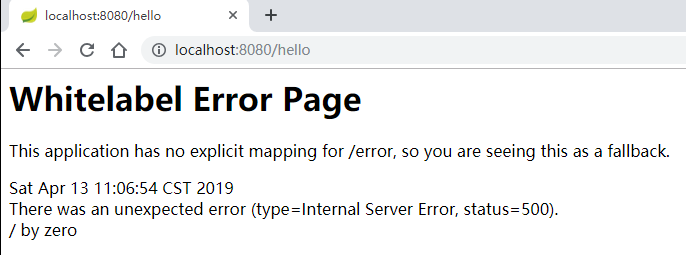
我们从这个异常提示中,也能看出来,之所以用户看到这个页面,是因为开发者没有明确提供一个 /error 路径,如果开发者提供了 /error 路径 ,这个页面就不会展示出来,不过在 Spring Boot 中,提供 /error 路径实际上是下下策,Spring Boot 本身在处理异常时,也是当所有条件都不满足时,才会去找 /error 路径。
那么我们就先来看看,在 Spring Boot 中,如何自定义 error 页面,整体上来说,可以分为两种,一种是静态页面,另一种是动态页面。
静态异常页面
自定义静态异常页面,又分为两种,第一种 是使用 HTTP 响应码来命名页面,例如 404.html、405.html、500.html ….,另一种就是直接定义一个 4xx.html,表示400-499 的状态都显示这个异常页面,5xx.html 表示 500-599 的状态显示这个异常页面。
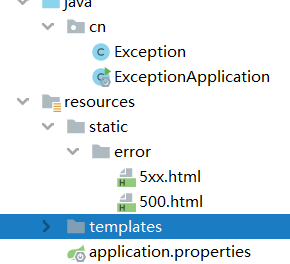
此时,启动项目,如果项目抛出 500 请求错误,就会自动展示 500.html 这个页面,发生 404 就会展示 404.html 页面。如果异常展示页面既存在 5xx.html,也存在 500.html ,此时,发生500异常时,优先展示 500.html 页面。
自定义效果:
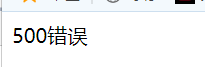
动态异常页面
动态的异常页面定义方式和静态的基本 一致,可以采用的页面模板有 jsp、freemarker、thymeleaf。动态异常页面,也支持 404.html 或者 4xx.html
但是一般来说,由于动态异常页面可以直接展示异常详细信息,所以就没有必要挨个枚举错误了 ,直接定义 4xx.html(这里使用thymeleaf模板)或者 5xx.html 即可。
注意,动态页面模板,不需要开发者自己去定义控制器,直接定义异常页面即可 ,Spring Boot 中自带的异常处理器会自动查找到异常页面。
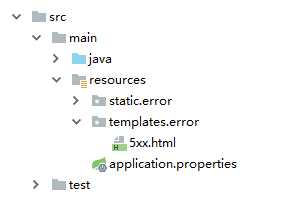
页面内容:
<!DOCTYPE html>
<html lang="en" xmlns:th="http://www.thymeleaf.org">
<head>
<meta charset="UTF-8">
<title>Title</title>
</head>
<body>
<h1>5xx</h1>
<table border="1">
<tr>
<td>path</td>
<td th:text="${path}"></td>
</tr>
<tr>
<td>error</td>
<td th:text="${error}"></td>
</tr>
<tr>
<td>message</td>
<td th:text="${message}"></td>
</tr>
<tr>
<td>timestamp</td>
<td th:text="${timestamp}"></td>
</tr>
<tr>
<td>status</td>
<td th:text="${status}"></td>
</tr>
</table>
</body>
</html>结果:
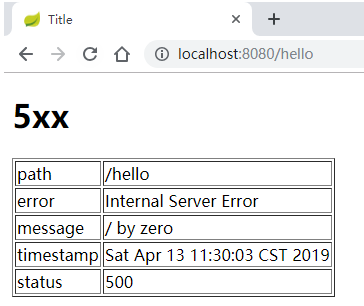
如果动态页面和静态页面同时定义了异常处理页面,例如classpath:/static/error/404.html 和 classpath:/templates/error/404.html 同时存在时,默认使用动态页面。即完整的错误页面查找方式应该是这样:
发生了500错误–>查找动态 500.html 页面–>查找静态 500.html –> 查找动态 5xx.html–>查找静态 5xx.html。
更详细的在源码:ErrorMvcAutoConfiguration.class 里面
总结:精确的高于模糊的,动态的高于静态的
自定义异常数据
默认情况下,在Spring Boot 中,所有的异常数据其实就是上文所展示出来的5条数据,这5条数据定义在 org.springframework.boot.web.reactive.error.DefaultErrorAttributes 类中,具体定义在 getErrorAttributes 方法中 :
@Override
public Map<String, Object> getErrorAttributes(ServerRequest request,
boolean includeStackTrace) {
Map<String, Object> errorAttributes = new LinkedHashMap<>();
errorAttributes.put("timestamp", new Date());
errorAttributes.put("path", request.path());
Throwable error = getError(request);
HttpStatus errorStatus = determineHttpStatus(error);
errorAttributes.put("status", errorStatus.value());
errorAttributes.put("error", errorStatus.getReasonPhrase());
errorAttributes.put("message", determineMessage(error));
handleException(errorAttributes, determineException(error), includeStackTrace);
return errorAttributes;
}DefaultErrorAttributes 类本身则是在org.springframework.boot.autoconfigure.web.servlet.error.ErrorMvcAutoConfiguration 异常自动配置类中定义的,如果开发者没有自己提供一个 ErrorAttributes 的实例的话,那么 Spring Boot 将自动提供一个ErrorAttributes 的实例,也就是 DefaultErrorAttributes 。
基于此 ,开发者自定义 ErrorAttributes 有两种方式 :
- 直接实现
ErrorAttributes接口 - 继承
DefaultErrorAttributes(推荐),因为DefaultErrorAttributes中对异常数据的处理已经完成,开发者可以直接使用。
@Component
public class MyErrorAttributes extends DefaultErrorAttributes {
@Override
public Map<String, Object> getErrorAttributes(WebRequest webRequest, boolean includeStackTrace) {
Map<String, Object> map = super.getErrorAttributes(webRequest, includeStackTrace);
if ((Integer)map.get("status") == 500) {
map.put("message", "服务器内部错误!");
}
return map;
}
}定义好的 ErrorAttributes 一定要注册成一个 Bean ,这样,Spring Boot 就不会使用默认的 DefaultErrorAttributes 了,运行效果如下图:
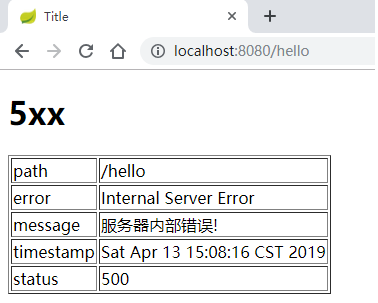
自定义异常视图
异常视图默认就是前面所说的静态或者动态页面,这个也是可以自定义的,首先 ,默认的异常视图加载逻辑在 org.springframework.boot.autoconfigure.web.servlet.error.BasicErrorController 类的 errorHtml 方法中,这个方法用来返回异常页面+数据,还有另外一个 error 方法,这个方法用来返回异常数据(如果是 ajax 请求,则该方法会被触发)。
@RequestMapping(produces = MediaType.TEXT_HTML_VALUE)
public ModelAndView errorHtml(HttpServletRequest request,
HttpServletResponse response) {
HttpStatus status = getStatus(request);
Map<String, Object> model = Collections.unmodifiableMap(getErrorAttributes(
request, isIncludeStackTrace(request, MediaType.TEXT_HTML)));
response.setStatus(status.value());
ModelAndView modelAndView = resolveErrorView(request, response, status, model);
return (modelAndView != null) ? modelAndView : new ModelAndView("error", model);
}在该方法中 ,首先会通过 getErrorAttributes 方法去获取异常数据(实际上会调用到 ErrorAttributes 的实例 的 getErrorAttributes 方法),然后调用 resolveErrorView 去创建一个 ModelAndView ,如果这里创建失败,那么用户将会看到默认的错误提示页面。
正常情况下, resolveErrorView 方法会来到 DefaultErrorViewResolver 类的 resolveErrorView 方法中:
@Override
public ModelAndView resolveErrorView(HttpServletRequest request, HttpStatus status,
Map<String, Object> model) {
ModelAndView modelAndView = resolve(String.valueOf(status.value()), model);
if (modelAndView == null && SERIES_VIEWS.containsKey(status.series())) {
modelAndView = resolve(SERIES_VIEWS.get(status.series()), model);
}
return modelAndView;
}在这里,首先以异常响应码作为视图名分别去查找动态页面和静态页面,如果没有查找到,则再以 4xx 或者 5xx 作为视图名再去分别查找动态或者静态页面。
要自定义异常视图解析,也很容易 ,由于 DefaultErrorViewResolver 是在 ErrorMvcAutoConfiguration 类中提供的实例,即开发者没有提供相关实例时,会使用默认的 DefaultErrorViewResolver ,开发者提供了自己的 ErrorViewResolver 实例后,默认的配置就会失效,因此,自定义异常视图,只需要提供 一个 ErrorViewResolver 的实例即可:
@Component
public class MyErrorViewResolver extends DefaultErrorViewResolver {
public MyErrorViewResolver(ApplicationContext applicationContext, ResourceProperties resourceProperties) {
super(applicationContext, resourceProperties);
}
@Override
public ModelAndView resolveErrorView(HttpServletRequest request, HttpStatus status, Map<String, Object> model) {
return new ModelAndView("/aaa/123", model);
}
}实际上,开发者也可以在这里定义异常数据(直接在 resolveErrorView 方法重新定义一个 model ,将参数中的model 数据拷贝过去并修改,注意参数中的 model 类型为 UnmodifiableMap,即不可以直接修改),而不需要自定义MyErrorAttributes。定义完成后,提供一个名为123的视图,如下图:
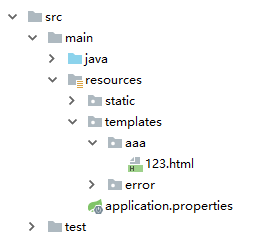
实际上也可以自定义异常控制器 BasicErrorController ,不过没必要,前面几种方式已经可以满足我们的大部分开发需求了。

