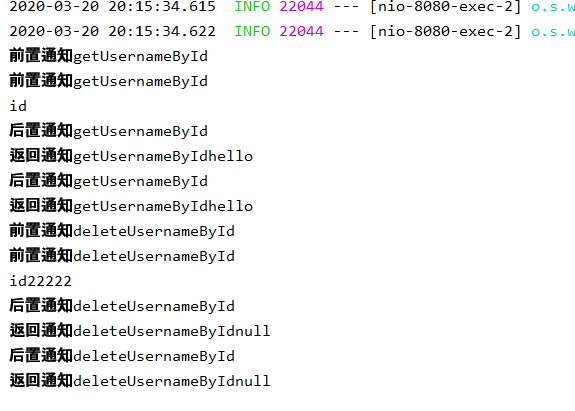阅读完需:约 2 分钟
在springboot里aop和spring里的用法是一样的只不过是没了xml配置改用注解来编写,aop的作用很大可以用来测试程序,增加新的功能等。
实践:
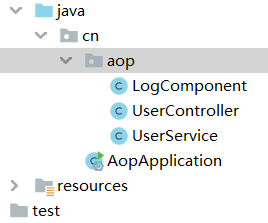
在IDEA里有时候无法自动加载AOP的依赖我们可以来手动加载它:
<dependency>
<groupId>org.springframework.boot</groupId>
<artifactId>spring-boot-starter-aop</artifactId>
</dependency>加载完依赖后创建 UserService 文件
@Service
public class UserService {
public String getUsernameById(Integer id){
System.out.println("id");
return "hello";
}
public void deleteUsernameById(Integer id){
System.out.println("id22222");
}
}
我们可以先不用连接数据库,毕竟这个是用来测试的重点是AOP而不是数据库!
接着创建UserController文件
@RestController
public class UserController {
@Autowired
UserService userService;
@GetMapping("/test1")
public String getUsernameById(Integer id){
return userService.getUsernameById(id);
}
@GetMapping("/test2")
public void deleteUsernameById(Integer id){
userService.deleteUsernameById(id);
}
}最后是重头戏 LogComponent 文件:
@Component
@Aspect
public class LogComponent {
@Pointcut("execution(* cn.aop.*.*(..))") //在cn.aop包下的任意方法任意参数
public void pcl(){
}
@Before(value="pcl()")
public void before(JoinPoint joinPoint){
String name = joinPoint.getSignature().getName();
System.out.println("前置通知"+name);
}
@After(value = "pcl()")
public void after(JoinPoint joinPoint){
String name = joinPoint.getSignature().getName();
System.out.println("后置通知"+name);
}
@AfterReturning(value = "pcl()",returning = "result")
public void afterreturning(JoinPoint joinPoint,Object result){
String name = joinPoint.getSignature().getName();
System.out.println("返回通知"+name+result);
}
@AfterThrowing(value = "pcl()",throwing = "e")
public void afterthrowing(JoinPoint joinPoint,Exception e){
String name = joinPoint.getSignature().getName();
System.out.println("异常通知"+name+e.getMessage());
}
@Around(value = "pcl()") //环绕通知
public Object around(ProceedingJoinPoint proceedingJoinPoint) throws Throwable {
try {
//前置通知
proceedingJoinPoint.proceed();
//后置通知
}catch (Exception e){
//异常通知
}finally {
//最终通知
}
return "环绕通知";
}
}在游览器中输入测试的地址:http://localhost:8080/test1