阅读完需:约 8 分钟
我把 Spring Boot 中的跨域问题分为了三个场景:
- 普通跨域
- Spring Security 跨域
- OAuth2 跨域
分为三种并非多此一举,主要是因为这三种场景的配置都不太一样,而这三种场景又都是非常常见的场景。
1.什么是跨域
很多人对跨域有一种误解,以为这是前端的事,和后端没关系,其实不是这样的,说到跨域,就不得不说说浏览器的同源策略。
同源策略是由 Netscape 提出的一个著名的安全策略,它是浏览器最核心也最基本的安全功能,现在所有支持 JavaScript 的浏览器都会使用这个策略。所谓同源是指协议、域名以及端口要相同。
同源策略是基于安全方面的考虑提出来的,这个策略本身没问题,但是我们在实际开发中,由于各种原因又经常有跨域的需求,传统的跨域方案是 JSONP,JSONP 虽然能解决跨域但是有一个很大的局限性,那就是只支持 GET 请求,不支持其他类型的请求,在 RESTful 时代这几乎就没什么用。
而今天我们说的 CORS(跨域源资源共享)(CORS,Cross-origin resource sharing)是一个 W3C 标准,它是一份浏览器技术的规范,提供了 Web 服务从不同网域传来沙盒脚本的方法,以避开浏览器的同源策略,这是 JSONP 模式的现代版。
在 Spring 框架中,对于 CORS 也提供了相应的解决方案,在 Spring Boot 中,这一方案得倒了简化,无论是单纯的跨域,还是结合 Spring Security 之后的跨域,都变得非常容易了。
2.解决方案
首先创建两个普通的 Spring Boot 项目,这个就不用我多说,第一个命名为 provider 提供服务,第二个命名为 consumer 消费服务,第一个配置端口为 8080,第二个配置配置为 8081,然后在 provider 上提供两个 hello 接口,一个 get,一个 post,如下:
@RestController
public class HelloController {
@GetMapping("/hello")
public String hello() {
return "hello";
}
@PostMapping("/hello")
public String hello2() {
return "post hello";
}
}在 consumer 的 resources/static 目录下创建一个 html 文件,发送一个简单的 ajax 请求,如下:
<div id="app"></div>
<input type="button" onclick="btnClick()" value="get_button">
<input type="button" onclick="btnClick2()" value="post_button">
<script>
function btnClick() {
$.get('http://localhost:8080/hello', function (msg) {
$("#app").html(msg);
});
}
function btnClick2() {
$.post('http://localhost:8080/hello', function (msg) {
$("#app").html(msg);
});
}
</script>然后分别启动两个项目,发送请求按钮,观察浏览器控制台如下:
Access to XMLHttpRequest at 'http://localhost:8080/hello' from origin 'http://localhost:8081' has been blocked by CORS policy: No 'Access-Control-Allow-Origin' header is present on the requested resource.可以看到,由于同源策略的限制,请求无法发送成功。
使用 CORS 可以在前端代码不做任何修改的情况下,实现跨域,那么接下来看看在 provider 中如何配置。首先可以通过 @CrossOrigin 注解配置某一个方法接受某一个域的请求,如下:
@RestController
public class HelloController {
@CrossOrigin(value = "http://localhost:8081")
@GetMapping("/hello")
public String hello() {
return "hello";
}
@CrossOrigin(value = "http://localhost:8081")
@PostMapping("/hello")
public String hello2() {
return "post hello";
}
}这个注解表示这两个接口接受来自 http://localhost:8081 地址的请求,配置完成后,重启 provider ,再次发送请求,浏览器控制台就不会报错了,consumer 也能拿到数据了。
此时观察浏览器请求网络控制台,可以看到响应头中多了如下信息:
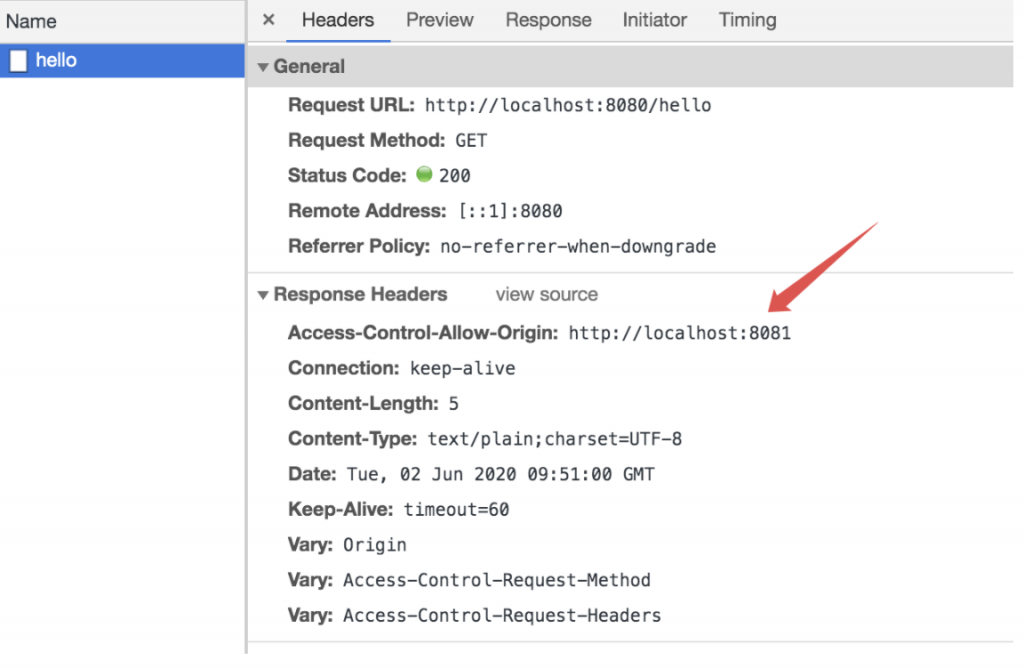
这个表示服务端愿意接收来自 http://localhost:8081 的请求,拿到这个信息后,浏览器就不会再去限制本次请求的跨域了。
provider 上,每一个方法上都去加注解未免太麻烦了,有的小伙伴想到可以讲注解直接加在 Controller 上,不过每个 Controller 都要加还是麻烦,在 Spring Boot 中,还可以通过全局配置一次性解决这个问题,全局配置只需要在 SpringMVC 的配置类中重写 addCorsMappings 方法即可,如下:
@Configuration
public class WebMvcConfig implements WebMvcConfigurer {
@Override
public void addCorsMappings(CorsRegistry registry) {
registry.addMapping("/**")
.allowedOrigins("http://localhost:8081")
.allowedMethods("*")
.allowedHeaders("*");
}
}/** 表示本应用的所有方法都会去处理跨域请求,allowedMethods 表示允许通过的请求数,allowedHeaders 则表示允许的请求头。经过这样的配置之后,就不必在每个方法上单独配置跨域了。
2.1 存在的问题
了解了整个 CORS 的工作过程之后,我们通过 Ajax 发送跨域请求,虽然用户体验提高了,但是也有潜在的威胁存在,常见的就是 CSRF(Cross-site request forgery)跨站请求伪造。跨站请求伪造也被称为 one-click attack 或者 session riding,通常缩写为 CSRF 或者 XSRF,是一种挟制用户在当前已登录的 Web 应用程序上执行非本意的操作的攻击方法。
关于 CSRF 攻击的具体介绍和防御办法,大家可以参考松哥之前的文章,这里就不重复介绍了:
SpringSecurity—防御 CSRF 攻击 – Enamiĝu al vi (enmalvi.com)
SpringSecurity—CSRF 防御源码解析 – Enamiĝu al vi (enmalvi.com)
3.SpringSecurity
如果使用了 Spring Security,上面的跨域配置会失效,因为请求被 Spring Security 拦截了。
当引入了 Spring Security 的时候,我们有两种办法开启 Spring Security 对跨域的支持。
3.1 方式一
方式一就是在上一小节的基础上,添加 Spring Security 对于 CORS 的支持,只需要添加如下配置即可:
@Configuration
public class SecurityConfig extends WebSecurityConfigurerAdapter {
@Override
protected void configure(HttpSecurity http) throws Exception {
http
.authorizeRequests()
.anyRequest().authenticated()
.and()
.formLogin()
.permitAll()
.and()
.httpBasic()
.and()
.cors()
.and()
.csrf()
.disable();
}
}一个 .cors 就开启了 Spring Security 对 CORS 的支持。
3.2 方式二
方式二则是去除第二小节的跨域配置,直接在 Spring Security 中做全局配置,如下:
@Configuration
public class SecurityConfig extends WebSecurityConfigurerAdapter {
@Override
protected void configure(HttpSecurity http) throws Exception {
http
.authorizeRequests()
.anyRequest().authenticated()
.and()
.formLogin()
.permitAll()
.and()
.httpBasic()
.and()
.cors()
.configurationSource(corsConfigurationSource())
.and()
.csrf()
.disable();
}
@Bean
CorsConfigurationSource corsConfigurationSource() {
UrlBasedCorsConfigurationSource source = new UrlBasedCorsConfigurationSource();
CorsConfiguration configuration = new CorsConfiguration();
configuration.setAllowCredentials(true);
configuration.setAllowedOrigins(Arrays.asList("*"));
configuration.setAllowedMethods(Arrays.asList("*"));
configuration.setAllowedHeaders(Arrays.asList("*"));
configuration.setMaxAge(Duration.ofHours(1));
source.registerCorsConfiguration("/**",configuration);
return source;
}
}通过 CorsConfigurationSource 实例对跨域信息作出详细配置,例如允许的请求来源、允许的请求方法、允许通过的请求头、探测请求的有效期、需要处理的路径等等。
使用这种方式就可以去掉第二小节的跨域配置了。
4.OAuth2
还有一种情况就是 OAuth2 允许跨域,如果用户要访问 OAuth2 端点,例如 /oauth/token ,出现了跨域该怎么配置呢?
之前文中已经有过介绍,主要是配置一个 CorsFilter,大家可以参考该篇文章,我这里就把核心配置类列出来:
SpringSecurity—用 Swagger 测试接口,在请求头中携带 Token – Enamiĝu al vi (enmalvi.com)
@Configuration
public class GlobalCorsConfiguration {
@Bean
public CorsFilter corsFilter() {
CorsConfiguration corsConfiguration = new CorsConfiguration();
corsConfiguration.setAllowCredentials(true);
corsConfiguration.addAllowedOrigin("*");
corsConfiguration.addAllowedHeader("*");
corsConfiguration.addAllowedMethod("*");
UrlBasedCorsConfigurationSource urlBasedCorsConfigurationSource = new UrlBasedCorsConfigurationSource();
urlBasedCorsConfigurationSource.registerCorsConfiguration("/**", corsConfiguration);
return new CorsFilter(urlBasedCorsConfigurationSource);
}
}然后在 SecurityConfig 中开启跨域支持:
@Configuration
@Order(Ordered.HIGHEST_PRECEDENCE)
public class SecurityConfig extends WebSecurityConfigurerAdapter {
...
...
@Override
protected void configure(HttpSecurity http) throws Exception {
http
.requestMatchers().antMatchers(HttpMethod.OPTIONS, "/oauth/**")
.and()
.csrf().disable().formLogin()
.and()
.cors();
}
}
